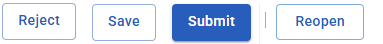
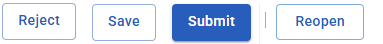
(Reject Save Submit | Reopen)
You use these buttons when you transcribe a passage or review a transcription.
![]() Tip
Tip
They are not available for use while the audio is playing so pause the playback or let it finish.
Also, depending on your role or assignment, you might not see one or more of these buttons, or a button might not be available.
Click this button to open the Rejection dialog box.
Select ( ) the appropriate Reject Reason.
) the appropriate Reject Reason.
Type an explanation in the Additional Comment line.
Click Reject.
Recording Needed (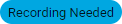 ), Correction Needed (
), Correction Needed ( ) or Incomplete (
) or Incomplete ( ) is added to the passage.
) is added to the passage.
Click the Last Save button to see the comments. Click the Last Save button again to close the pane that lists the comments.
Click this button to save the position of the progress indicator so you can resume your work later.
Any comment you started is saved to History but remains in the Additional Comment line. This allows you to add more information to your comment, such as to add timestamps to your comment.
Click this button when you are done and approve of transcription.
This moves the passage forward to the next state.
For scripture, Ready to Sync ( ) appears to indicate that the scripture passage is ready for integration.
) appears to indicate that the scripture passage is ready for integration.
For general transcription, Done ( ) appears.
) appears.
Click this button if there are problems that need to be corrected.
Then the person who transcribed the passage or reviewed the transcription would make the necessary changes.