State
Label
Meaning
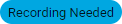
Recording Needed
The recording was rejected or no audio file has been attached to the passage.

Transcribe
The passage is ready to be transcribed.

Transcribing
Someone started to transcribe the passage and clicked Save at least once.

Correction Needed
The transcription was rejected because it needs a correction.

Incomplete
The transcription was rejected because it is not complete.

Review
The transcription is ready for review.

Reviewing
An Editor (role) started to review the transcription and clicked Save at least once.

Ready to Sync
The transcription (scripture) was reviewed but not yet synchronized.

Done
The scripture transcription was synchronized.
Alternatively, the general transcription was reviewed and submitted.