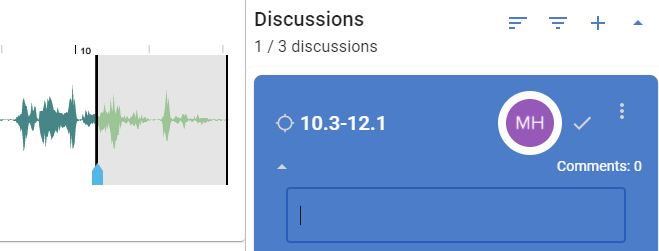).
).You see the waveform of an audio file that you play or edit. The ruler above the waveform shows increments of one second each.
You can click and drag the start point or an end line ( ).
).
The start point indicates the place where the inserted audio will begin.

A region of silence is selected, which could be deleted ( Delete Region).
Delete Region).
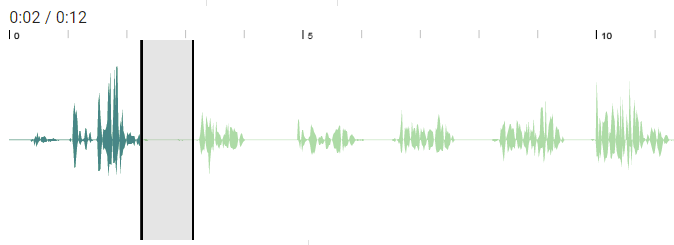
See: Add segment boundaries manually, Use the segmenter or keyboard shortcuts.

See: Record a comment.

 ) to locate a discussion (Work view)
) to locate a discussion (Work view)See: Add a discussion.