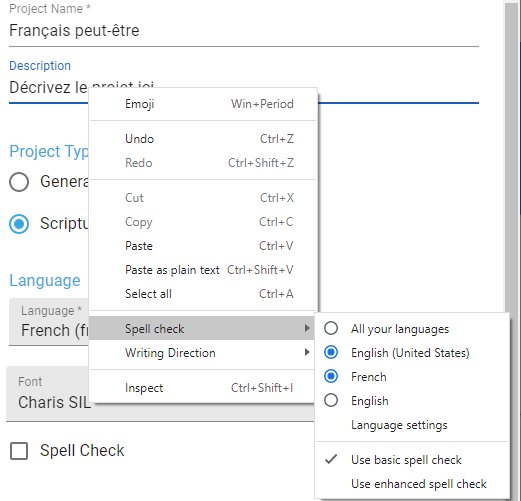) or disables (
) or disables ( ) spell checking in the transcribe pane.
) spell checking in the transcribe pane.Spell Check only enables ( ) or disables (
) or disables ( ) spell checking in the transcribe pane.
) spell checking in the transcribe pane.
These pictures show Audio Project Manager running in Chrome. Your browser might have differences.
Here, spell checking is enabled ( Spell Check).
Spell Check).
You can see suggested alternate spellings, Add to dictionary and other browser controls.
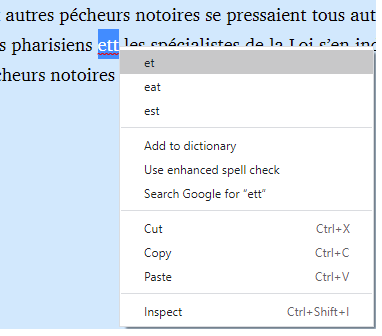
Spell Check is not selected ( ).
).
Yet, you see suggested alternate spellings, Add to dictionary and other browser controls.
The Edit Audio Project Settings dialog box is shown. Other dialog boxes are similar.
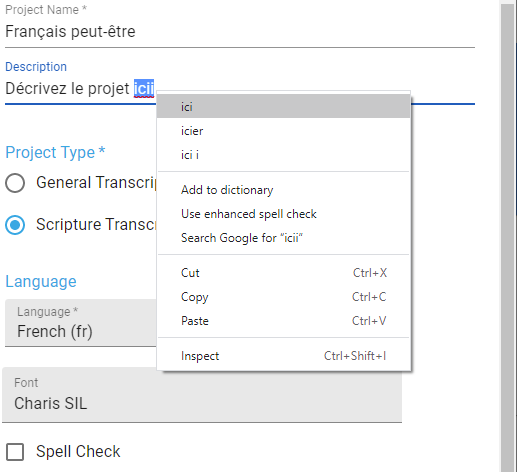
Spell Check is not selected ( ).
).
You see browser controls you can use to set up languages in your browser.
The Edit Audio Project Settings dialog box is shown. Other dialog boxes are similar.