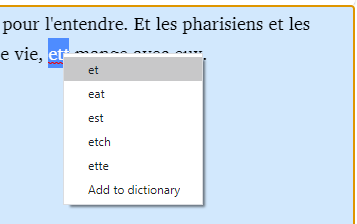
In the Desktop app, you can set up spelling dictionaries that the program will use to check words you type in transcriptions, comments and other contents in dialog boxes.
Use the Spell Checking Languages dialog box while you have access to the Internet to get those spelling dictionary files into the program.
You do not need access to the Internet for spell checking. Desktop will attempt to identify the words you type and check their spellings against the appropriate dictionary file, if you made them available.
Here you see suggested spellings and the Add to dictionary command.
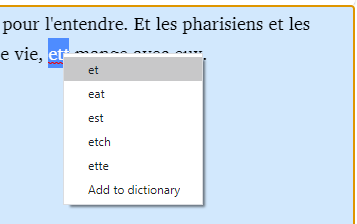
If you added a word, but then determined it to be spelled incorrectly, delete that word in the CUSTOM tab.
Then it will receive a red wavy underline ( ) again.
) again.
No spelling dictionaries are included in exported files.